Accessing a cluster using Red Hat OpenShift Service on AWS (ROSA) with STS
Once a cluster is successfully created within your ROSA environment, there are a few ways to access it. The preferred method is accessing your cluster using an identity provider (IDP) account.
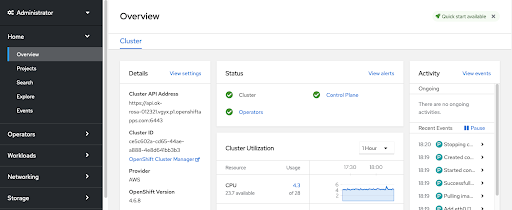
What will you learn?
- Accessing your new cluster through Web Console
- Granting administrator roles to specific user groups for cluster access
- Best practice through IDP access
What do you need before starting?
- Created ROSA cluster
- GitHub account (if using IDP access option)
- ROSA Command Line Interface (CLI)
Cluster access options
Once you know how to access your cluster in your preferred way, you are officially finished with standing up your cluster within a ROSA environment. Now you may use your new cluster or create more as needed.
Deleting a cluster
If you need to delete your cluster for any reason from your environment, it can be easily done from the ROSA CLI.
- To delete a cluster, enter in the appropriate commands within the interface and perform any additional stack cleanup as necessary.
- Please note that this action will not delete any STS roles or policies. Should you wish to delete those as well, follow these instructions.
